Technical SEO focuses on optimizing the backend elements of a website so search engines can crawl, index, and rank it efficiently. While on-page SEO deals with content and keywords, and off-page SEO focuses on backlinks, technical SEO addresses the infrastructure.
For beginners, this means ensuring your website runs smoothly, loads quickly, and is structured in a way that both users and search engines can navigate without obstacles. This guide explains the technical SEO basics, its importance, common issues, solutions, and a technical SEO checklist to help you get started.
Here are the key takeaways from the article in concise points:
- Technical SEO optimizes website infrastructure for better crawlability, indexability, and user experience.
- Key components include crawlability, indexability, site architecture, mobile-friendliness, page speed, HTTPS security, and structured data.
- Common issues like broken links, duplicate content, slow pages, and crawl errors must be regularly fixed.
- Essential tools for beginners include Google Search Console, Screaming Frog, SEMrush, PageSpeed Insights, and GTmetrix.
- Best practices focus on simple site structure, mobile optimization, sitemap updates, HTTPS, and regular monitoring.
- Emerging trends such as AI SEO, Answer Engine Optimization (AEO), and Generative Engine Optimization (GEO) are shaping the future of SEO.
- Specialized technical SEO strategies are crucial for e-commerce, multilingual sites, and local businesses.
- Consistent audits and recovery strategies maintain site health and improve rankings.
Key Components of Technical SEO
1. Crawlability
Importance:
Crawlability is the ability of search engine bots to access and read your website’s pages. If bots can’t crawl a page, it won’t appear in search results, no matter how good the content is. An optimized crawlability setup ensures new content is discovered quickly and outdated or irrelevant pages aren’t wasting crawl budget.
Issues:
- Misconfigured robots.txt files blocking important pages.
- Poor or missing internal linking, making pages unreachable.
- Crawl traps created by infinite URL parameters or session IDs.
Solutions:
- Robots.txt optimization: Allow search engines to crawl valuable pages while blocking admin panels, duplicate content, and non-SEO-friendly URLs. Example:
User-agent: *
Disallow: /wp-admin/
Allow: /wp-admin/admin-ajax.php
- Internal linking: Create clear navigation menus and link related pages together. This improves both user experience and search engine understanding.
- Avoid crawl traps: Limit dynamically generated URLs and set URL parameter handling in Google Search Console.
- Monitor crawl status: Use Google Search Console to identify blocked or missed pages.
A well-managed crawlability structure means your content is found, indexed, and served to the right audience faster.
2. Indexability
Importance:
Indexability ensures that search engines can store and retrieve your website’s pages in their database. Without proper indexing, even crawled pages won’t appear in search results.
Issues:
- Missing or outdated XML sitemaps.
- Incorrect canonical tags, causing search engines to ignore certain pages.
- Improper meta tags (noindex or robots meta directives used incorrectly).
Solutions:
- XML Sitemaps: Create a clean, updated sitemap containing all important pages. Submit it to Google Search Console and Bing Webmaster Tools.
- Canonical Tags: Use <link rel=”canonical”> to point to the preferred version of a page, avoiding duplicate content issues.
- Meta Tags: Ensure important pages have indexable meta directives. Use noindex only for pages that shouldn’t appear in search results, like thank-you pages or login screens.
Indexability is the bridge between a website being crawled and appearing in search results. Without it, even the best content stays hidden.
3. Website Architecture
Importance:
A logical site structure improves navigation for users and makes it easier for search engines to understand the hierarchy of your pages.
Issues:
- Deep, unnecessary page nesting that hides content from search engines.
- Missing breadcrumb navigation making it hard for users to understand their location within the site.
Solutions:
- Create a flat structure where important pages are reachable within 3 clicks from the homepage.
- Add breadcrumb navigation for both user experience and search engine understanding. Example:
Home > Category > Subcategory > Page
A strong architecture improves crawl efficiency, reduces bounce rates, and strengthens internal linking.
4. Mobile-Friendliness
Importance:
With mobile-first indexing, Google primarily uses the mobile version of your site for ranking and indexing. If your site isn’t mobile-friendly, rankings can drop significantly.
Issues:
- Non-responsive designs that display poorly on small screens.
- Text, buttons, or images that don’t adjust for mobile view.
Solutions:
- Use responsive design to adapt layout based on device screen size.
- Test your site with Google’s Mobile-Friendly Test tool.
- Follow mobile-first best practices: larger tap targets, optimized font sizes, and compressed images for faster loading.
Mobile optimization directly impacts both search rankings and user engagement.
5. Page Speed & Performance
Importance:
Fast-loading websites improve user satisfaction and reduce bounce rates. Google uses Core Web Vitals—Largest Contentful Paint (LCP), First Input Delay (FID), and Cumulative Layout Shift (CLS)—as ranking signals.
Issues:
- Large uncompressed images.
- Excessive HTTP requests.
- Poor caching setup.
- Render-blocking JavaScript or CSS.
Solutions:
- Optimize images using next-gen formats like WebP.
- Enable browser caching for repeat visitors.
- Minify CSS, JavaScript, and HTML.
- Use a CDN (Content Delivery Network) for faster global delivery.
- Regularly test site performance with PageSpeed Insights or GTmetrix.
Page speed isn’t only about SEO; it’s also about retaining visitors and increasing conversions.
6. HTTPS & Website Security
Importance:
Google treats HTTPS as a ranking factor. It builds trust by ensuring secure communication between the server and the user.
Issues:
- No SSL certificate installed.
- Mixed content (HTTP and HTTPS elements on the same page).
Solutions:
- Install an SSL certificate from a trusted provider.
- Redirect all HTTP traffic to HTTPS.
- Fix mixed content warnings by updating URLs of all assets (images, scripts, stylesheets) to HTTPS.
Secure browsing is now a baseline expectation for both users and search engines.
7. Structured Data
Importance:
Structured data (schema markup) helps search engines better understand content and enables enhanced SERP features like rich snippets.
Issues:
- Missing schema markup for important content types (articles, products, reviews).
Solutions:
- Use schema.org vocabulary to mark up content.
- Test with Google’s Rich Results Test tool.
Schema markup can improve click-through rates by making your search listings more attractive.
Common Technical SEO Issues
1. Broken Links & Redirect Chains
Importance:
Broken links harm user experience and can prevent search engines from fully crawling your site. Redirect chains slow down page load time and can dilute link equity. Both are red flags for search engine algorithms.
Issues:
- Pages returning 404 errors.
- Multiple redirects before reaching the destination page.
- Outdated URLs in internal links.
Solutions:
- Run regular site audits with tools like Screaming Frog or Ahrefs Site Audit.
- Fix or remove broken links by updating them to valid URLs.
- Keep redirects to a single hop whenever possible.
- Use 301 redirects for permanent moves and avoid 302s unless temporary.
Example Table:
| Problem | Impact | Solution |
| Broken internal link | Wasted crawl budget, poor UX | Update or remove the link |
| Redirect chain (3+) | Slow load, link equity loss | Reduce to one direct redirect |
| Outdated sitemap link | Indexation issues | Update XML sitemap |
2. Duplicate Content
Importance:
Duplicate content confuses search engines about which page to rank, causing indexation issues and ranking drops.
Issues:
- Multiple URLs showing identical content.
- Printer-friendly or AMP pages without canonical tags.
Solutions:
- Use canonical tags to indicate the preferred version of a page.
- Consolidate duplicate pages or rewrite them to be unique.
- Check with tools like Siteliner or Copyscape for duplicate detection.
3. Slow-Loading Pages
Importance:
Page load speed is a confirmed Google ranking factor and a major user experience signal.
Issues:
- Large media files.
- Poor server response time.
- Too many external scripts.
Solutions:
- Compress images and enable lazy loading.
- Upgrade hosting if server response is slow.
- Minimize the use of heavy third-party scripts.
4. Poor Mobile Usability
Importance:
With mobile-first indexing, poor mobile usability directly impacts rankings.
Issues:
- Text too small to read on mobile.
- Clickable elements too close together.
- Horizontal scrolling required.
Solutions:
- Use a responsive theme or framework.
- Test regularly with Google’s Mobile Usability Report.
- Follow mobile UI/UX best practices for touch navigation.
5. Crawl Errors
Importance:
Crawl errors prevent search engines from reaching certain pages, meaning they won’t be indexed.
Issues:
- 404 and soft 404 errors.
- Server errors (5xx status codes).
Solutions:
- Monitor Coverage Reports in Google Search Console.
- Fix server issues or broken URLs promptly.
- Redirect removed pages to relevant alternatives.
6. Missing Structured Data
Importance:
Structured data boosts visibility with rich snippets and enhances SERP presentation.
Issues:
- No schema markup for key content types.
Solutions:
- Add appropriate schema markup using JSON-LD.
- Validate with Google’s Rich Results Test.
If you’re ready, the next section will be Section 3: Technical SEO Tools for Beginners — a detailed table with a database-style comparison of features, pros, cons, and pricing for tools like Google Search Console, PageSpeed Insights, Screaming Frog, SEMrush/Ahrefs, and GTmetrix.
Technical SEO Tools for Beginners
A strong technical SEO checklist is only as good as the tools you use to implement it. The following tools help identify crawl issues, monitor performance, and improve site health.
| Tool | Primary Features | Ideal For | Pros | Cons | Pricing (as of 2025) |
| Google Search Console | – Monitors indexing status – Reports crawl errors – Submits XML sitemaps – Tracks keyword performance | Beginners to advanced SEOs | – Free and official Google tool – Direct data from Google – Easy to set up | – Limited historical data – Lacks deep technical analysis | Free |
| Google PageSpeed Insights | – Page speed score for mobile & desktop – Core Web Vitals assessment – Optimization suggestions | Site owners focused on performance | – Free & accurate – Clear improvement suggestions – Measures both lab & field data | – No crawl or content analysis – Focuses only on performance | Free |
| Screaming Frog SEO Spider | – Full site crawl – Detects broken links, redirects, duplicate content – Analyzes metadata & headings | Auditing medium to large websites | – Extremely detailed – Customizable crawl settings – Integrates with GSC & GA | – Desktop software, requires installation – Free version limits crawl to 500 URLs | Free (500 URLs), Paid (£199/year) |
| SEMrush / Ahrefs Site Audit | – Full technical SEO audits – Backlink analysis – Keyword tracking – Competitive analysis | Agencies & SEO professionals | – All-in-one SEO suite – Large backlink database – Regular updates | – Paid subscription only – Can be overwhelming for beginners | SEMrush: from $129.95/mo Ahrefs: from $99/mo |
| GTmetrix | – Page speed testing – Waterfall chart analysis – Performance history tracking | Web developers & site optimizers | – Detailed speed diagnostics – Free reports with recommendations – Worldwide test locations | – Limited free tests per day – Focuses only on performance, not crawlability | Free, Pro from $10.67/mo |
Best Practices for Beginners
When starting with technical SEO, following foundational practices ensures your website is accessible, fast, and secure. This section outlines key steps every beginner should take.
1. Keep Site Structure Simple
A straightforward website structure helps both users and search engines navigate easily. Organize your pages logically, with important content reachable within three clicks from the homepage. Use clear categories and subcategories to avoid confusion. Avoid deep nesting of pages, which can hide important content and reduce crawl efficiency.
- Benefits:
- Easier for bots to crawl.
- Improved user experience.
- Better distribution of link equity.
2. Optimize for Speed and Mobile Users
Page speed significantly influences rankings and user satisfaction. Compress images, use browser caching, and minimize unnecessary scripts. Use responsive design so your website adapts smoothly to all screen sizes, especially mobile devices. Google’s mobile-first indexing means your mobile site version is the primary basis for ranking.
- Tools to check speed and mobile-friendliness:
- Google PageSpeed Insights.
- GTmetrix.
- Google Mobile-Friendly Test.
3. Regularly Check and Update Your XML Sitemap
An updated sitemap ensures search engines know about all your important pages. Regularly review and submit your sitemap through Google Search Console. Remove outdated or broken URLs and include new pages promptly to keep your index fresh.
- Tips:
- Use tools or plugins to automate sitemap generation.
- Keep sitemap size under 50,000 URLs or split it into multiple files.
- Verify sitemap adherence to XML sitemap protocol.
4. Use HTTPS and Secure Browsing
Security is a ranking factor. Install an SSL certificate to switch your site to HTTPS. This protects user data and builds trust. Redirect all HTTP pages to their HTTPS counterparts and fix any mixed content issues to avoid browser warnings.
- Benefits:
- Enhanced security.
- Improved search rankings.
- Increased user trust.
5. Monitor Performance with Free Tools
Regular monitoring helps catch issues before they impact your SEO. Use tools like Google Search Console to track crawl errors and indexing. PageSpeed Insights and GTmetrix reveal performance bottlenecks. Set up alerts for server downtime or slow response times.
- Monitoring promotes:
- Proactive problem-solving.
- Continuous site health improvement.
- Better long-term SEO results.
Incorporate AI SEO, Answer Engine Optimization (AEO), and Generative Engine Optimization (GEO)
The SEO landscape is evolving rapidly with advances in artificial intelligence and machine learning. Understanding how these technologies impact technical SEO is crucial for staying ahead.
AI SEO
Artificial Intelligence SEO refers to using AI-powered tools and algorithms to analyze, optimize, and predict SEO outcomes. Search engines like Google use AI to better understand user intent and website content. For beginners, incorporating AI SEO means leveraging tools that use machine learning to:
- Analyze large datasets for keyword trends.
- Optimize content structure and relevance.
- Identify technical issues faster.
AI-powered tools can automate repetitive tasks like site audits and keyword research, making the technical SEO process more efficient.
Answer Engine Optimization (AEO)
Answer Engine Optimization focuses on optimizing your content so search engines can directly answer user queries. Instead of simply providing a list of links, modern search engines aim to deliver precise answers in featured snippets, knowledge panels, or voice search results.
For technical SEO, this means:
- Structuring data using schema markup to highlight answers.
- Ensuring content is clear, concise, and directly addresses questions.
- Optimizing for voice search with natural language and conversational keywords.
AEO increases visibility and click-through rates by positioning your website as a reliable answer source.
Generative Engine Optimization (GEO)
Generative Engine Optimization is a newer concept where AI generates or assists in creating content and optimization strategies. While content creation involves human insight, generative models can help:
- Produce drafts or ideas based on keyword and trend data.
- Suggest technical improvements by analyzing website patterns.
- Personalize SEO tactics for different user segments.
For technical SEO, GEO tools can help identify complex site issues or simulate user interactions to optimize site architecture and usability.
Why These Matter for Beginners
- Improved Efficiency: AI tools reduce time spent on manual audits and keyword tracking.
- Better User Experience: Answer engines prioritize sites that provide precise, trustworthy answers.
- Future-Proof SEO: Incorporating AI, AEO, and GEO practices prepares your site for evolving search algorithms.
By blending these emerging technologies with traditional technical SEO basics, even beginners can build websites that meet current and future search engine requirements.
Advanced Site Audits and Recovery Strategies
Once you master the basics of technical SEO, conducting advanced site audits becomes essential. These audits dive deeper into your site’s health to identify hidden issues that may impact performance and rankings.
What Are Advanced Site Audits?
Advanced site audits include comprehensive checks beyond simple crawl errors or broken links. They analyze:
- Crawl budget optimization to ensure bots focus on your most important pages.
- Log file analysis to understand how search engines crawl your site.
- Server performance under load.
- Duplicate content patterns caused by dynamic URLs or session parameters.
- JavaScript rendering issues affecting page indexing.
These audits require specialized tools and a more technical understanding but provide valuable insights to optimize your site fully.
Recovery Strategies
If your website experiences penalties, ranking drops, or technical failures, recovery strategies focus on:
- Identifying root causes through detailed audits.
- Fixing critical issues like duplicate content, crawl errors, or slow page speeds.
- Removing harmful backlinks if involved in a penalty.
- Updating outdated or irrelevant content.
- Monitoring recovery progress through Google Search Console and analytics tools.
Consistent monitoring and iterative improvements help maintain site health and recover rankings effectively.
Downloadable Technical SEO Audit Checklist and Tool Comparison
A clear, structured audit checklist guides you through every crucial technical SEO aspect, helping you identify and fix issues systematically. Pairing this checklist with the right tools makes audits efficient and effective.
Technical SEO Audit Checklist
| Audit Area | Task | Status (✓/✗) | Notes |
| Crawlability | Check robots.txt for blocked pages | ✓/✗ | Keep Note |
| Verify no crawl traps | ✓/✗ | Keep Note | |
| Indexability | Submit updated XML sitemap | ✓/✗ | Keep Note |
| Ensure correct canonical tags | ✓/✗ | Keep Note | |
| Website Architecture | Confirm logical site structure | ✓/✗ | Keep Note |
| Implement breadcrumb navigation | ✓/✗ | Keep Note | |
| Mobile-Friendliness | Test with Google Mobile-Friendly Tool | ✓/✗ | Keep Note |
| Page Speed | Analyze with PageSpeed Insights | ✓/✗ | Keep Note |
| Optimize images and enable caching | ✓/✗ | Keep Note | |
| HTTPS & Security | Confirm SSL certificate installation | ✓/✗ | Keep Note |
| Fix mixed content warnings | ✓/✗ | Keep Note | |
| Structured Data | Add schema markup and validate | ✓/✗ | Keep Note |
| Common Issues | Identify broken links and fix redirects | ✓/✗ | Keep Note |
| Check for duplicate content | ✓/✗ | Keep Note |
This checklist can be converted into a downloadable PDF or interactive spreadsheet for your readers, making technical SEO audits easier to implement.
Technical SEO for E-commerce Sites
E-commerce websites face unique technical SEO challenges due to their large number of product pages, frequent updates, and complex site structures. Proper technical SEO ensures that search engines can efficiently crawl, index, and rank your products.
Key Considerations:
- Product Page Optimization: Use canonical tags to avoid duplicate content from variations like color or size.
- Pagination and Faceted Navigation: Manage crawl budget by blocking unnecessary URL parameters or using URL parameter handling in Google Search Console.
- Schema Markup: Implement product schema for rich snippets like prices, reviews, and availability, which enhance search result visibility.
- Site Speed: Fast load times improve user experience and reduce bounce rates, especially on mobile devices.
- Secure Checkout: HTTPS is critical for trust and SEO ranking.
Following these practices helps e-commerce sites rank higher and convert more visitors.
Technical SEO Practices for Multilingual Blogging
Managing a multilingual blog involves technical complexities that can affect indexing and user experience.
Important Practices:
- Hreflang Tags: Use hreflang attributes to indicate language and regional targeting to search engines. This prevents duplicate content issues and ensures users see the correct version.
- Separate URLs: Maintain clear URL structures for each language, such as subdirectories (example.com/en/) or subdomains (en.example.com).
- Localized Sitemaps: Submit language-specific sitemaps to help search engines discover all versions.
- Consistent Content Updates: Keep translations accurate and regularly updated to maintain site authority.
Proper multilingual SEO ensures your content reaches the right audience without ranking penalties.
Local SEO Technical Enhancements: For Small Businesses
Local businesses benefit greatly from technical SEO tailored to local search intent.
Key Enhancements:
- NAP Consistency: Ensure your Name, Address, and Phone number appear uniformly across your website and online directories.
- Local Schema Markup: Implement LocalBusiness schema to provide search engines with detailed business info like hours, services, and reviews.
- Google My Business Integration: Technical SEO helps your GMB profile sync with your website for accurate local presence.
- Mobile Optimization: Local searches often happen on mobile, so responsive design and fast load times are essential.
- Localized Content & URLs: Use city or region names in URLs and meta tags to improve local relevance.
These strategies increase visibility in local search results, driving more foot traffic and leads.
Conclusion
Technical SEO forms the foundation for a website’s success in search engines. By focusing on crawlability, indexability, site architecture, mobile-friendliness, page speed, security, and structured data, beginners can build a site that performs well and delivers a great user experience.
Addressing common issues like broken links, duplicate content, and slow pages helps maintain site health. Using the right tools and following best practices ensures ongoing optimization. Emerging trends such as AI SEO, AEO, and GEO are reshaping how we approach SEO, making it vital to stay updated.
With consistent effort and the right strategies, even beginners can master technical SEO and improve their site’s visibility and rankings over time.
FAQs:
- What is technical SEO?
Technical SEO involves optimizing website infrastructure to help search engines crawl, index, and rank pages effectively. - Why is crawlability important?
Crawlability ensures search engines can access your pages, making your content discoverable in search results. - How does mobile-friendliness affect SEO?
Google uses mobile-first indexing, so a responsive, mobile-friendly site improves rankings and user experience. - What tools can beginners use for technical SEO?
Google Search Console, Screaming Frog, SEMrush, PageSpeed Insights, and GTmetrix are popular tools for site audits and performance checks. - How do AI and AEO impact SEO?
AI SEO automates optimization tasks, while Answer Engine Optimization focuses on delivering precise answers in search results, improving visibility.

Nazim is a Bangladesh-based SEO specialist with years of hands-on experience in organic search growth. He runs seowithnazim.com, a blog dedicated to simplifying SEO through tutorials, tools, and step-by-step guides. Nazim focuses on actionable, ethical strategies that deliver long-term results.

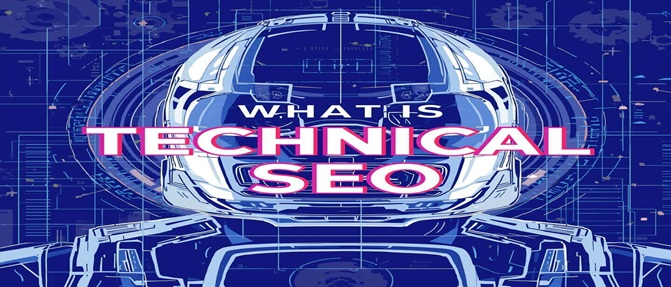
Leave a Reply