Mobile-first indexing means Google ranks websites using their mobile version first. A mobile-friendly design, fast page speed, and consistent content across devices are essential. Sites that optimize for mobile gain better visibility, improved user experience, and stronger positions in Google search results.
Key Takeaways
- Mobile-first indexing means Google ranks sites based on their mobile version.
- A responsive web design is Google’s preferred approach.
- Content must be consistent across desktop and mobile.
- Mobile page speed optimization is critical for rankings.
- User-friendly navigation improves the mobile user experience.
- Structured data and meta tags should remain the same across devices.
- Regular testing with Google tools helps detect mobile issues.
- Common problems include slow loading, blocked resources, and missing content.
What is Google’s Mobile-First Indexing?
Google’s mobile-first indexing means that Google primarily uses the mobile version of your website to determine how it ranks in search results. Before this shift, Google mainly looked at the desktop version. With the rise in mobile searches, the Google mobile-first update ensures that websites designed for phones and tablets get fair treatment in rankings.
This approach is not about creating a separate ranking system for desktop and mobile. Instead, Google has one index, but it evaluates and ranks your site based on how it performs on mobile devices. If your site is slow, hard to navigate, or lacks content on mobile, it can negatively impact your Google rankings mobile.
In short, mobile site indexing is now the standard. To perform well, websites must focus on mobile-first SEO, mobile-friendly layouts, fast loading pages, and a smooth mobile user experience.
How to Optimize for Mobile-First Indexing
Optimizing for mobile-first indexing requires both technical and design improvements. Here are the main steps:
1. Use Responsive Web Design (Preferred by Google)
- A responsive design adjusts automatically to different screen sizes.
- Google recommends responsive design over separate mobile sites (m.example.com).
- This approach ensures content parity across devices while avoiding duplicate content issues.
- Responsive web design improves SEO for mobile devices because the same URL serves both desktop and mobile.
2. Avoid Lazy Loading of Primary Content
- Lazy loading hides content until users interact (e.g., scroll or click).
- If your main text or images are lazy-loaded, Google’s mobile-first crawler may not see them.
- Keep critical content visible without requiring additional user actions.
- Reserve lazy loading for non-essential elements like background images.
3. Ensure Content Parity Across Devices
- Mobile and desktop versions should display the same text, metadata, and structured data.
- If your desktop version has more content than the mobile version, Google will only use the mobile content for ranking.
- Maintain consistent meta tags, schema markup, and internal linking.
4. Finger-Friendly Navigation
- Mobile users often use thumbs to navigate.
- Ensure buttons, menus, and links are large enough to tap without zooming.
- Keep spacing between clickable elements to avoid accidental clicks.
- Simplify menu structures for faster browsing.
5. Optimize Mobile Page Speed (Compressed Images)
- Page load speed mobile is a key ranking factor.
- Compress images without losing quality to improve mobile page speed optimization.
- Use modern image formats like WebP for smaller file sizes.
- Enable browser caching and a Content Delivery Network (CDN).
6. Test with Google Mobile-Friendly Test and PageSpeed Insights
- Use Google’s tools to identify performance issues.
- The Mobile-Friendly Test checks usability, while PageSpeed Insights measures loading speed.
- These reports help you track Core Web Vitals on mobile.
7. Monitor Indexing with Google Search Console (Mobile-First Crawler Insights)
- In Google Search Console, check the “Coverage” and “Enhancements” reports.
- Identify which pages are indexed with the mobile-first crawler.
- Fix crawl errors, missing content, or usability issues promptly.
- Regular monitoring ensures that your Google search mobile-first performance remains strong.
How Mobile-First Indexing Works
Google uses a mobile-first crawler to analyze your site. This crawler views your site as a smartphone user would. It checks the layout, content, loading speed, and usability. Then it indexes that version of the site for search rankings.
Even if your website performs well on desktop, the mobile version is the primary source for indexing. If your mobile version lacks important elements such as structured data, internal links, or meta tags, your site may drop in rankings.
Why Mobile-First Indexing Matters for SEO
- Google Rankings Depend on Mobile – Google ranks websites mainly by their mobile version.
- User Experience Drives Engagement – A mobile-friendly site keeps visitors longer, lowering bounce rates.
- Page Load Speed Matters – Slow-loading mobile pages reduce traffic and rankings.
- Responsive Design Builds Trust – A consistent design across devices strengthens your brand.
- Future-Proofing Your SEO – As mobile traffic grows, SEO for mobile devices is not optional—it’s essential.
Key Factors Google Considers in Mobile-First Indexing
When it comes to mobile-first indexing, Google evaluates a set of core factors to decide how well your site performs on mobile devices. Understanding these elements helps you improve visibility in Google search mobile-first results and ensures that your site offers users the best possible experience. Let’s look at the key considerations in detail:
1. Mobile-Friendly Design (Responsive, Adaptive)
A mobile-friendly website is no longer optional—it’s the standard. Google strongly prefers responsive web design, where the same content and URL adjust automatically to any screen size. This approach prevents duplication issues and ensures users on smartphones and tablets see the same information as desktop visitors.
Some websites use adaptive design, which serves different layouts based on the device. While this can work, it often requires more maintenance and testing. If you use adaptive design, make sure pages load quickly and display consistently without broken layouts. The goal is to create a mobile-first SEO structure where design flows smoothly across all devices.
2. Page Speed & Core Web Vitals on Mobile
Google emphasizes page load speed mobile as a ranking signal. A slow site frustrates users and increases bounce rates. Core Web Vitals play a major role here, especially:
- Largest Contentful Paint (LCP): How fast the largest element (image or text) loads.
- First Input Delay (FID): How quickly the site responds to the first interaction.
- Cumulative Layout Shift (CLS): How stable the layout is while loading.
For better mobile page speed optimization, compress images, enable caching, and minimize heavy scripts. Even a one-second delay can lower conversions and harm your Google rankings mobile.
3. Mobile Usability (Touch Navigation, Font Sizes, Buttons)
Mobile usability is one of the most important factors in mobile-first indexingbecause it directly shapes how people interact with your website. If visitors struggle to read, tap, or navigate your content, they will leave quickly, which negatively impacts both user engagement and Google rankings mobile. That’s why Google closely evaluates usability signals when assessing your site.
Readable Text for Small Screens
On mobile devices, text should be clear without requiring users to zoom in. Small or crowded fonts make reading uncomfortable and lead to high bounce rates. Aim for font sizes of at least 16px, with proper line spacing and contrast between text and background. This ensures smooth readability across different screen sizes.
Finger-Friendly Buttons and Links
Unlike desktop users who rely on a mouse, mobile visitors use their fingers. Buttons, links, and other interactive elements should be large enough to tap comfortably. Google recommends a minimum touch target size of 48px. Spacing between clickable elements is also important to prevent accidental clicks, which can frustrate users and disrupt navigation.
Simplified Navigation and Menus
Menus that work on desktop often become cluttered on mobile. To improve the mobile user experience, keep menus short and easy to expand with a single tap. Use drop-downs, hamburger menus, or sticky navigation bars so users can find what they need without scrolling endlessly.
Avoiding Intrusive Pop-Ups
Interstitials, such as pop-ups or full-screen ads, can cover essential content and interrupt browsing. Google penalizes websites that rely heavily on intrusive interstitials. Instead, use non-intrusive banners or delayed pop-ups that don’t block the main content.
By improving usability with readable fonts, tap-friendly buttons, simple navigation, and minimal interruptions, you make your site both Google-friendly and user-friendly. A seamless mobile experience keeps users engaged longer, reduces bounce rates, and supports stronger performance in SEO for mobile devices
4. Structured Data & Meta Tags Consistency
Google relies on structured data and meta information to understand content. If these elements differ between desktop and mobile, it can create confusion for search engines.
To avoid problems:
- Use the same schema markup on both versions.
- Keep title tags and meta descriptions consistent.
- Ensure Open Graph and Twitter cards work for social sharing.
Consistent mobile site indexing improves visibility in rich snippets and featured results, boosting your organic reach.
5. Content Parity Between Mobile & Desktop Versions
One of the most common mistakes in Google mobile-first update adoption is offering less content on mobile pages compared to desktop. Since Google now uses the mobile version for ranking, any missing sections directly impact visibility.
To maintain content parity:
- Match headings, body text, and media across versions.
- Include the same structured data, alt tags, and links.
- Don’t strip down mobile pages to “lighter” versions—optimize performance instead.
Consistency ensures Google has the full context of your content, regardless of the device a user chooses.
Common Issues With Mobile-First Indexing
- Different Content on Mobile vs Desktop – Missing text, images, or links on mobile pages can hurt rankings.
- Blocked Resources – CSS, JavaScript, or image files blocked in robots.txt prevent Google from rendering pages correctly.
- Slow Mobile Page Speed – Heavy images, unoptimized scripts, or lack of caching cause poor mobile page speed optimization.
- Small Font Sizes and Tap Targets – Hard-to-read text and tiny buttons frustrate users.
- Intrusive Pop-ups – Pop-ups covering the screen lower usability and rankings.
- Improper Use of Lazy Loading – Hiding key content behind scrolling or clicks prevents proper indexing.
- Broken Structured Data – Missing or inconsistent schema markup reduces visibility in rich results.
- Separate URLs for Mobile (m-dot sites) – They often cause duplication and indexing issues compared to responsive sites.
- Unplayable Videos on Mobile – Videos without mobile-friendly formats or captions may not load.
- Not Testing on Real Devices – Many site owners rely on desktop-only checks, missing mobile issues.
Conclusion
Mobile-first indexing is no longer optional—it’s the foundation of how Google evaluates websites. By focusing on responsive design, fast loading speeds, and consistent content across devices, you can improve your Google rankings mobile and create a better mobile user experience. Sites that adapt to the Google mobile-first update will remain competitive in search results
FAQs
Q1. What is mobile-first indexing?
Google ranks websites mainly using their mobile version.
Q2. Does page speed matter for mobile SEO?
Yes, slow mobile pages reduce rankings and traffic.
Q3. Should I use a responsive or separate mobile site?
Responsive design is recommended by Google.
Q4. How can I test my mobile site?
Use Google’s Mobile-Friendly Test and PageSpeed Insights.
Q5. What common issues hurt mobile SEO?
Slow speed, small fonts, blocked files, and missing content.

Nazim is a Bangladesh-based SEO specialist with years of hands-on experience in organic search growth. He runs seowithnazim.com, a blog dedicated to simplifying SEO through tutorials, tools, and step-by-step guides. Nazim focuses on actionable, ethical strategies that deliver long-term results.

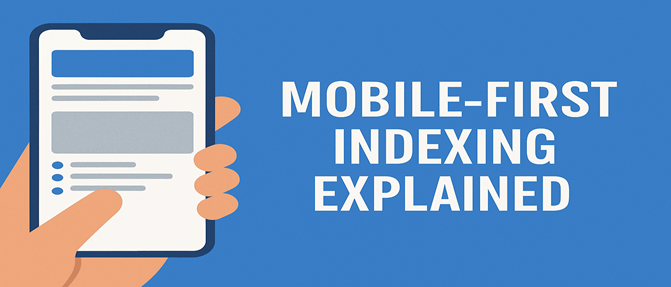
Leave a Reply